Integration Announcement: Pillar x Snapchat
Snap x Pillar: Partnership Integration
Snapchat's creator community is booming with over 900 million monthly users – a massive monetization opportunity.
How can you turn your Snapchat following into sustainable income? Start by adding Snapchat to your media kit with our new Snapchat partnership!
This article explores how creators can boost earnings through brand deals and provides a step-by-step guide for setting up Snapchat on your Pillar media kit. Let's dive in!
Growth of monetization on Snapchat
Snapchat's creator community is expanding rapidly, and creators can turn Snaps into revenue.
Snapchat's public creator content has exploded – creators posting publicly tripled in the last year.
You can leverage Snap for brand partnerships! Creators can tag sponsored content with "Paid Partnership" labels. As one influencer noted, "it's great to have new avenues to find different brands."
The takeaway? Brands look for creators with engaged audiences and quality content. If you can grow an authentic Snapchat following and post engaging Snaps consistently, brand sponsorships are within reach.
Step-by-Step: Integrating Snap With Your Media Kit
Ready to leverage Snapchat to land those sponsorships? Follow these steps to create a standout media kit that will impress any brand considering a partnership.
Step 1: Sign Up For Pillar
Head over to Pillar’s homepage and create a free account (it only takes a minute). Once you’re signed in, you’ll be prompted to connect your social media accounts to Pillar.
Step 2: Navigate to the Media Kit Builder
In your Pillar dashboard, look at the left-hand sidebar menu. Click on “Media Kit” and then select “Build”.
This will open up the media kit editing interface.
You’ll see a basic template of your media kit, pre-filled with any connected social stats.
Now it’s time to customize it and make it truly shine.
Step 3: Connect Snapchat

Just hit Connect Snap & follow the instructions on screen!
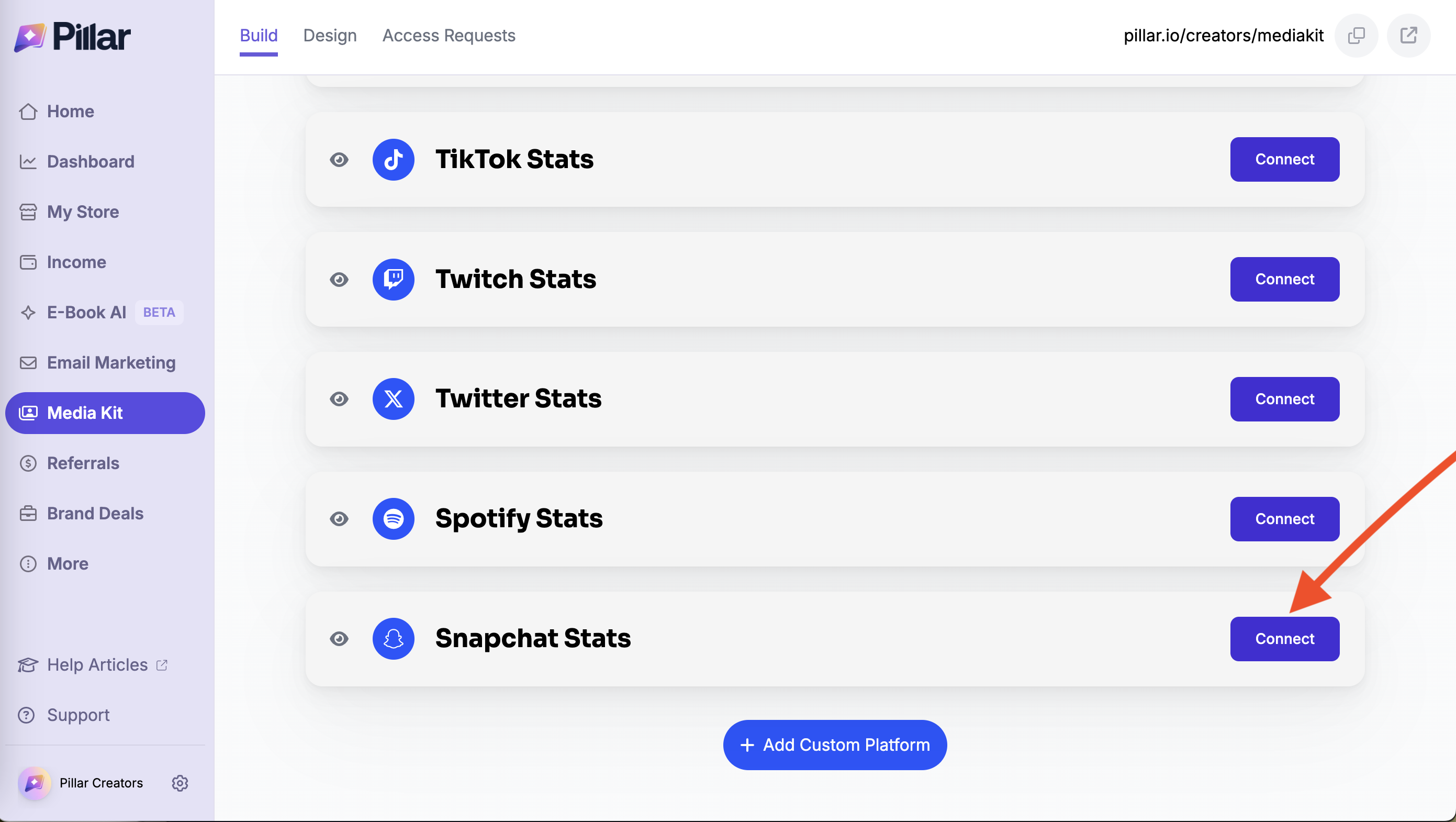
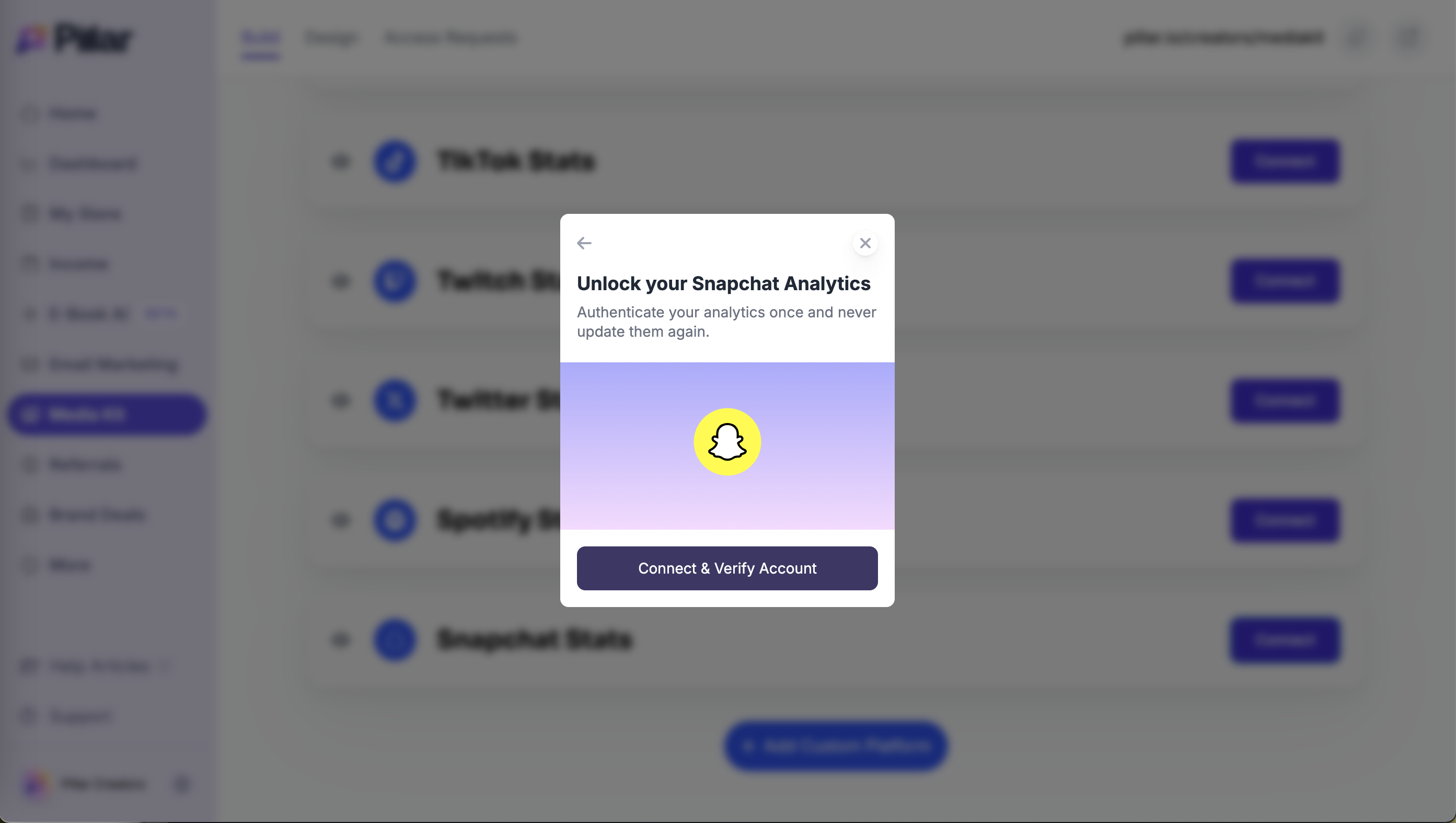
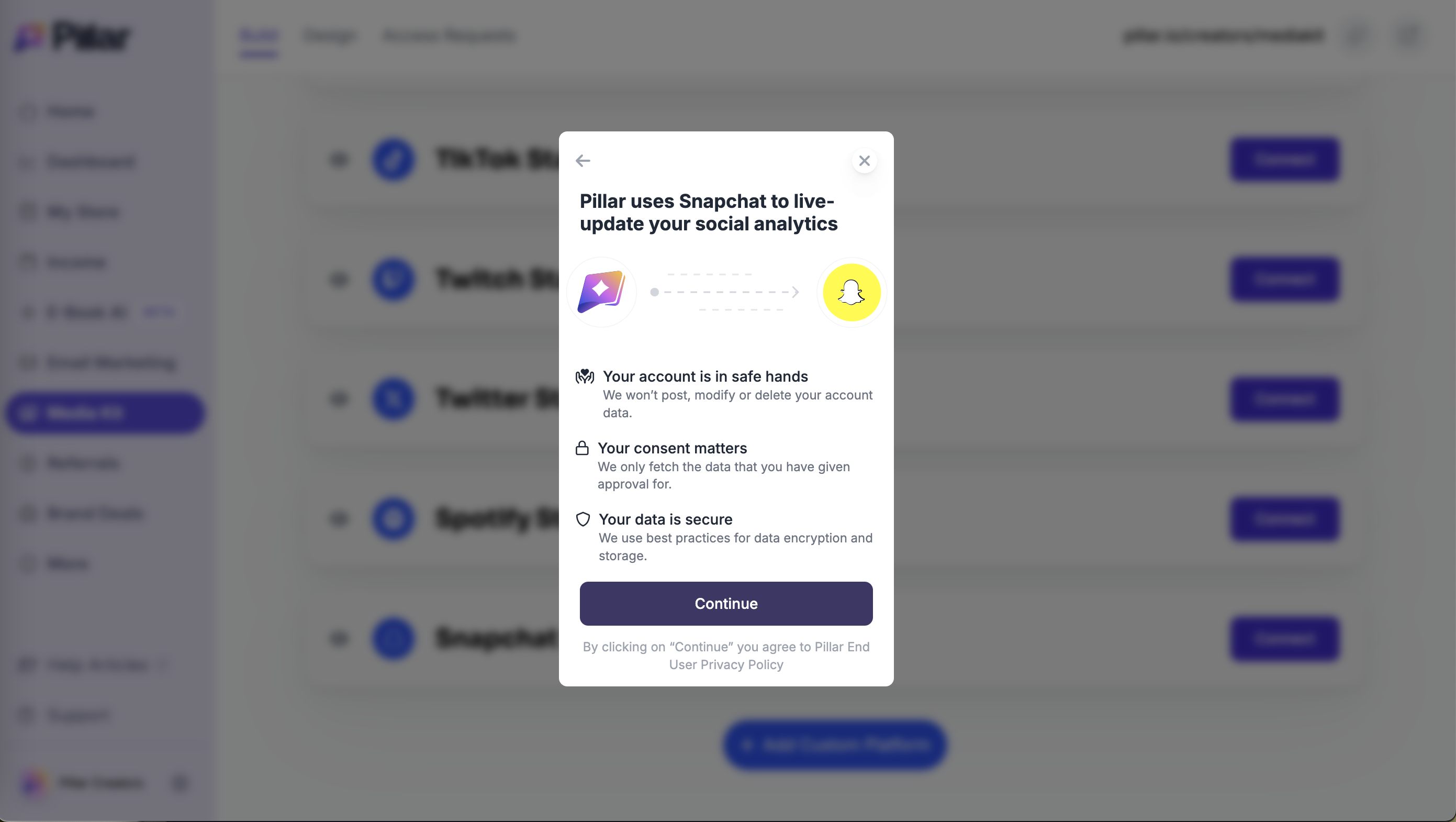
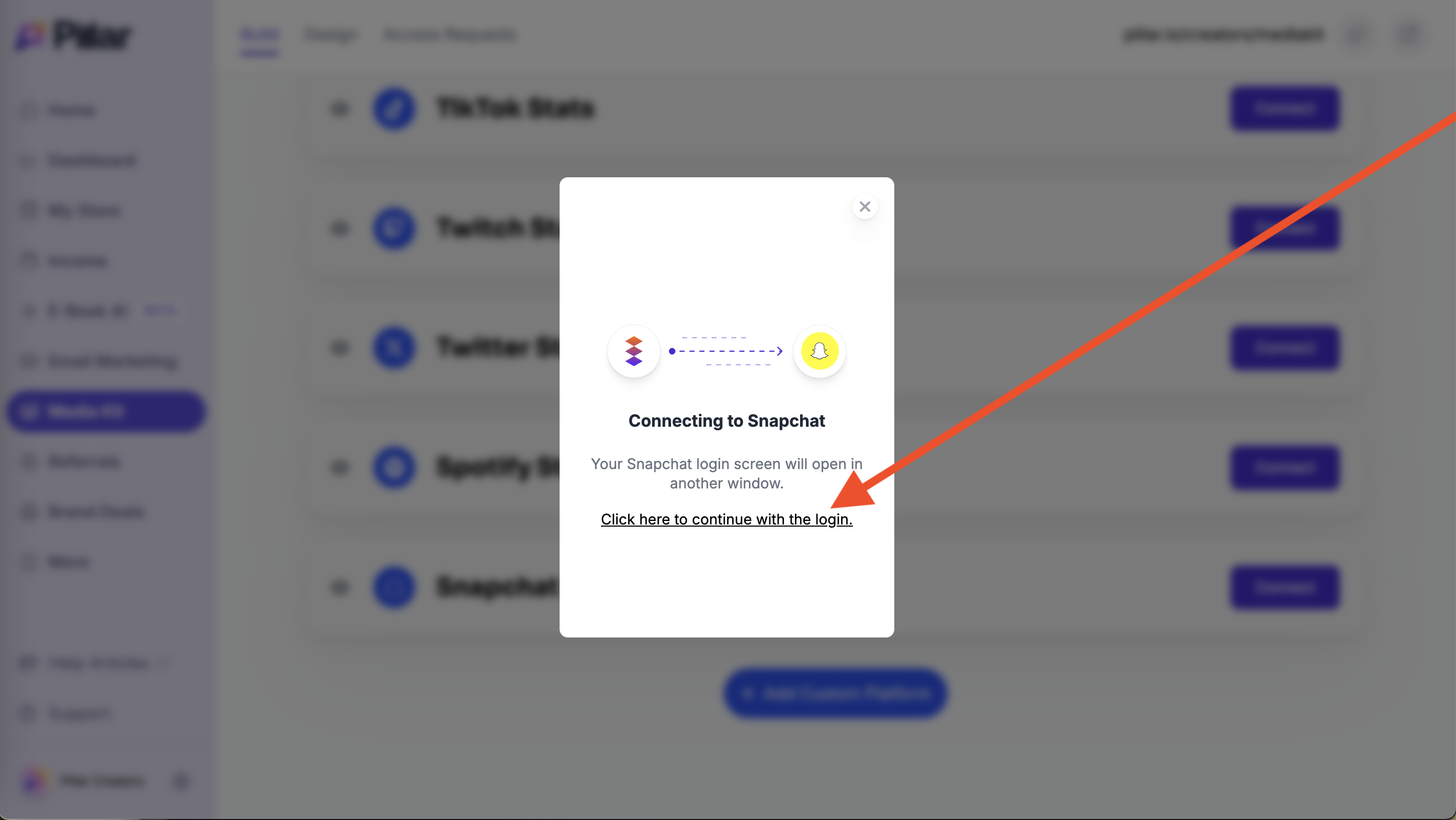
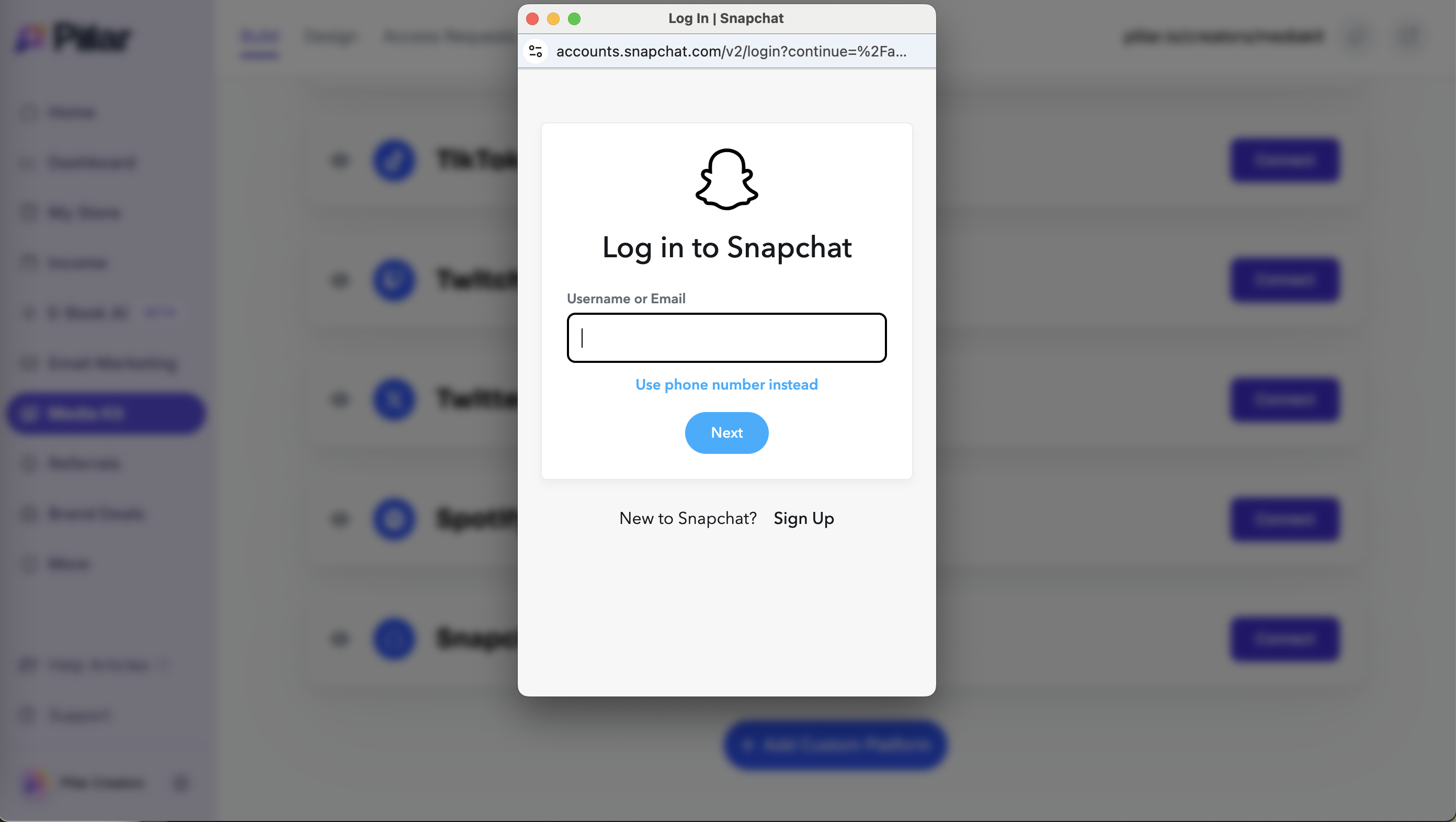
Step 4: Publish and Share Your Media Kit
Once your media kit is ready, Pillar will host it at a unique link (like pillar.io/yourhandle/mediakit). Here's how to use it:
Add to Your Bio: Include the link in your Snapchat profile's website field and other social bios. This lets brands discover you and click straight to your media kit for direct booking opportunities.
Pitch Brands Directly: Create a list of brands you want to work with. Use Pillar's Brand Contacts feature to find marketing contacts, then hit "Pitch" to send a customized email template with your media kit link.
Include in Applications: Use the link when applying to influencer campaigns, contacting agencies, or DMing brands. It eliminates the need for large file attachments or lengthy stat explanations.
Your media kit updates automatically and presents you professionally to potential sponsors. Keep it current by adding new collaborations and updating your profile as you grow.
Monetize your Snap presence with Pillar
The creator economy is maturing, and Snapchat is part of it. By setting up your Pillar media kit, you control your monetization while creating authentic content.
Snapchat + Pillar is powerful: Snapchat provides the audience, Pillar handles monetization through sponsor deals and product sales. You can convert followers into customers and brands into partners and present yourself professionally regardless of follower count.
Take action now: set up your Pillar media kit, reach out to brands, and build your creator business. Brands are actively seeking authentic Snapchat influencers – be ready when they find you.
Transform your Snap game into revenue with the right approach and Pillar's help. 🚀



